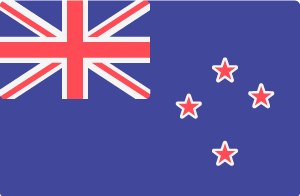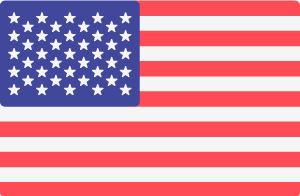Creating a user account on your Drupal website will allow a person to log in and do more than just looking at the content. When you create a user account, one or more roles can be assigned to the new account which then grants extra privileges to that user for your website. For example, if you wanted to create another user who can edit content, manage users and check orders, this is done by giving them a Super User role.
Follow these steps to add a user to your website:
- Log into your website using your Super User account (e.g. https://your-domain-name.com/user/login)
- Go to the People section
- Click the Add user button
- Fill in the required fields (email address, user name, and a temporary password)
- Select the role(s) for the account
- If you would like to notify the user their new account has been created, clicking the Notify user of new account option will send the user an email notification
- Click the Create new account button
An unlimited number of user accounts can be created. To add more, just repeat the steps above for each account you want to create.
Note: When each new user logs into their account for the first time, they should set their own password - just to keep your website safe and secure.