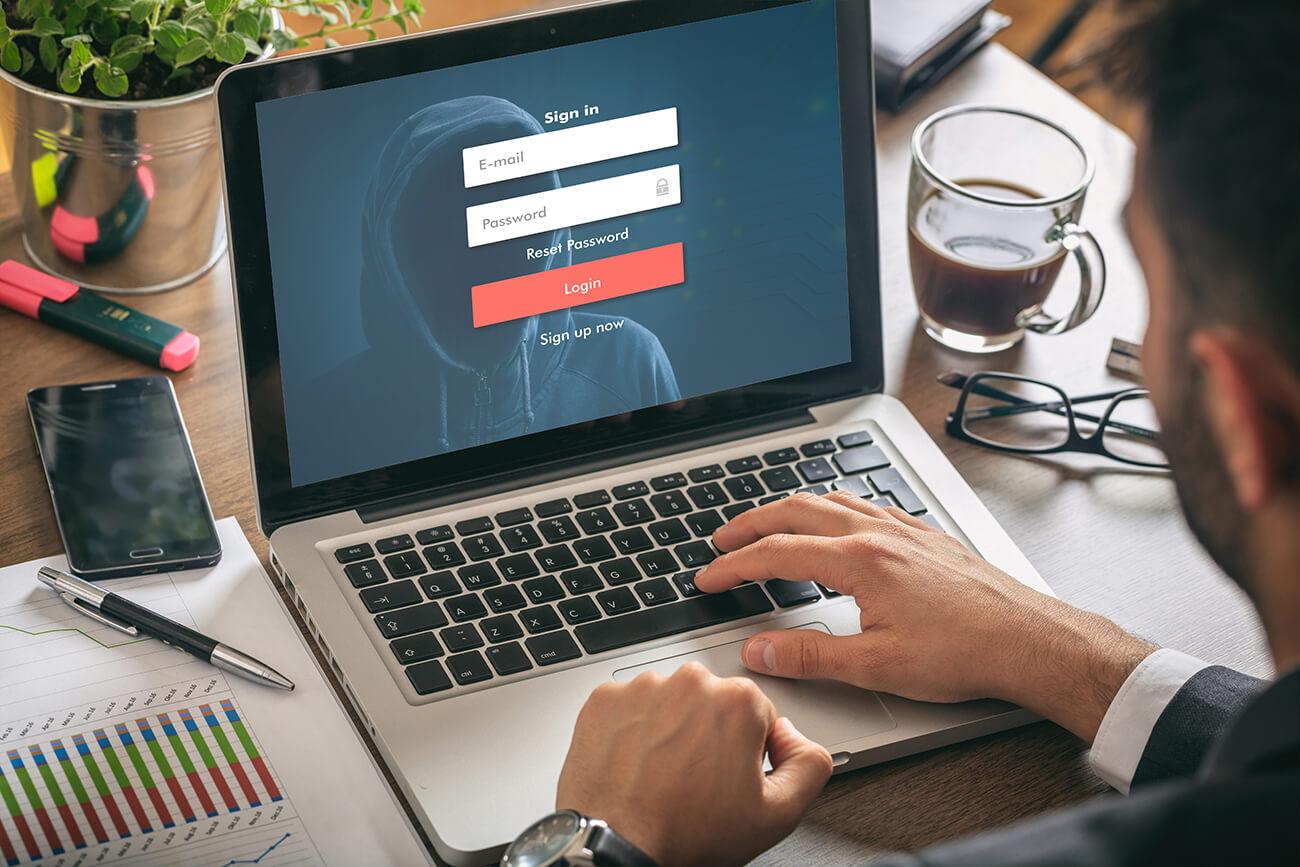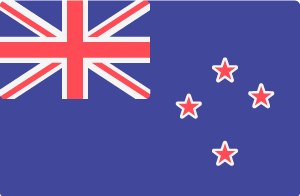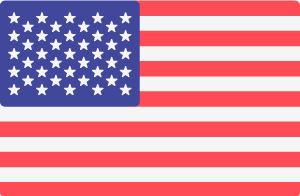We turn to the Internet for everything these days and the online world is a part of our everyday lives. With this dominating trend, online security and privacy has become a necessity. At the end of 2017, Google announced that they will introduce changes in their Chrome web browser that will alert users when they are using a website that is not secure. These changes took effect in July 2018. Since then, most of the other major browsers have introduced similar measures - including Apple's Safari, Microsoft Edge and Mozilla Firefox. This means if you visit a website that doesn’t have an SSL certificate, the browser will display a "Not Secure" in the URL address bar.
Undoubtedly, Google loves its users and they are coming up with every possible way to make us feel secure when using the Internet, this is why they are encouraging every website to tighten up their game. If your website allows users to enter personal credentials (user names, email addresses or passwords) on login panels, contact forms, and search bars, then it needs to be protected using an SSL certificate to avoid any risks or warnings. If you don’t implement an SSL certificate, visitors to your website will see a “Not Secure” warning on their browser.
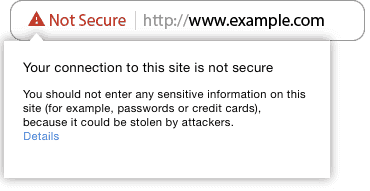
What is an SSL Certificate and what does it do?
SSL (Secure Sockets Layer) is the standard security technology used for establishing an encrypted connection between a web server and a your browser. This secure connection ensures that all data passed between the web server and your browser is encrypted which will keep the data private and secure.
The information you send on the Internet is passed from computer to computer to get to the destination server. Any computer in between you and the server can see your the information you enter - things like credit card numbers, user names and passwords, and other sensitive information if your connection is not encrypted. When an SSL certificate is used, the information becomes unreadable to everyone except for the server you are sending the information to.
Why use an SSL certificate?
Cybercriminals are getting clever and it is impossible for us to escape the rising tide of cybercrime. Cybercriminals are looking for weaknesses in any network and when data is in transit, that's when they can pounce. These black-eye masked people have been refining malicious applications that are specifically designed to capture data while moving between destinations. You can protect yourself from this situation by installing an SSL certificate which will defend against transit-based hacks.
With an SSL certificate installed on your website, your customers will see visuals on your browsers, normally a lock icon and a green indicator in the address bar, that indicates a well-trusted encryption method is in use. Users will be assured that their information is traveling safely and your website has a high standard when it comes to online security. That will build trust in your brand and your online business.
Our friends at DigiCert have released this short video that explains more about fixing the "Not Secure" warnings.
Is your website protected?
If you go to your website and you don't see the lock icon, then an SSL certificate is not in use. The team at Enrega can help you setup an SSL certificate on your website and we've started to bundle them with our website hosting plans.